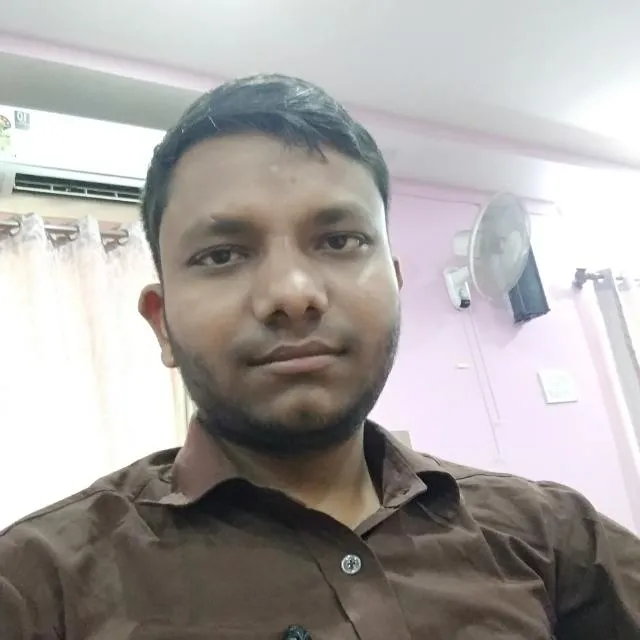| Important Dates | Application Fee | ||
|---|---|---|---|
|
|
||
| Age Limitations | Live Status | ||
| No Limit | Started | ||
| What is SSC One Time Registration? | |||
| SSC OTR, or One Time Registration, is a system implemented by the Staff Selection Commission (SSC) where candidates register their details only once on the official SSC website. This registration provides a unique registration ID and password, which can then be used to apply for multiple SSC exams without repeatedly entering the same information. | |||
| This Aadhaar is Already Used for Registration 2025 Problem? | What Does “This Aadhaar is Already Used for Registration” Mean? This error message appears when the Aadhaar number you’re trying to register with has already been used to create another SSC OTR account. SSC allows only one registration per Aadhaar number, so if the Aadhaar is linked to any existing account (even if you forgot), you will not be able to create a new one. | ||
| How to Edit or Correction SSC OTR Registration 2025 Online? | |||
|
If you are also going to register for SSC OTR anew or want to edit, modify, etc. after registration, then you can make any kind of correction in your profile by following the steps given below. Keep in mind that all these corrections are possible only after the official notification of SSC is released, so for now you can follow the simple steps below.
|
|||
| SSC Contact Technical Support: | |||
|
|||
| Already Published On Popular Social Media | |||
| Some Useful Important Links | |||
| Apply Online | Form Fill up (Start) | ||
| SSC Login Problem | Video | ||
| SBI Gateway | Payment Tracking | ||
| Aadhar is already linked with Another Reg No | Video | ||
| Contents Not Verified Error | Video | ||
| Error Undefined & 404 | Video | ||
| Bad Request Error | Video | ||
| Payment Pending Error | Video | ||
| Aadhar Already Used For Reg Error | Video | ||
| Live Face Auth & Photo Capture | Video | ||
| Link Aadhar With OTR Problem | Video | ||
| Image Resizer | Online Tool | ||
| Home Page | Visit Here | ||