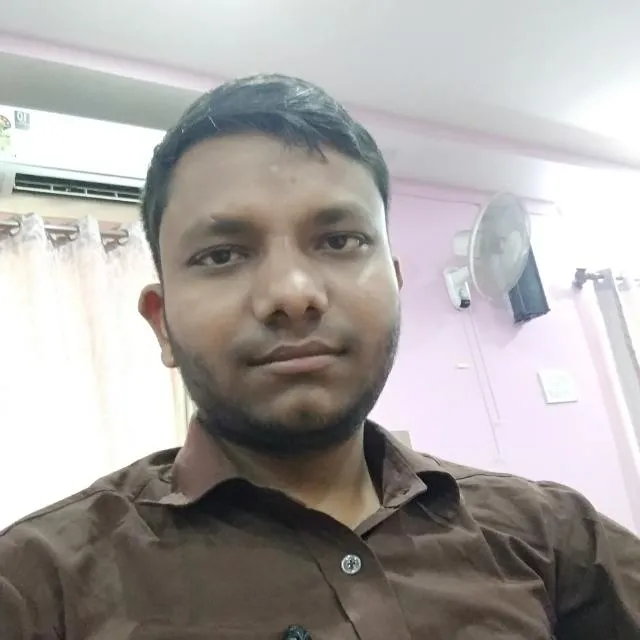Uttar Pradesh Public Service Commission (UPPSC)Govt of Uttar PradeshUP LT Grade Teacher Recruitment 2025 |
|||
|---|---|---|---|
| Important Dates | Application Fee | ||
|
|
||
| Age Limit | Vacant Seats | ||
| 21-40 Years | 7,466 | ||
| Advt. No | Live Status | ||
| A-5/E-1/2025 | Started | ||
| Eligibility UP LT Grade Teacher Recruitment 2025? | |||
| What is the educational qualification required for UP LT Grade Teacher posts? A Bachelor's degree in the relevant subject along with a B.Ed. degree from an NCTE-recognized institution is mandatory. Post-wise qualifications will be detailed in the official notification on 28 July 2025. | |||
| LT Grade Teacher Vacancy Details 2025 : Subject Wise? | |||
| Uttar Pradesh Public Service Commission has released 7466 vacancies for UP LT Grade Teacher. In the table given below, the subject male and female and total posts are given category wise, which you can get information easily. | |||
| Subject | Male | Female | Total |
| Hindi | 568 | 119 | 687 |
| English | 540 | 113 | 653 |
| Social Science | 561 | 140 | 701 |
| Biology | 185 | 29 | 214 |
| Science | 764 | 573 | 1337 |
| Mathematics | 556 | 537 | 1093 |
| Urdu | 102 | 18 | 120 |
| Computer | 601 | 455 | 1056 |
| Sanskrit | 90 | 92 | 182 |
| Art | 383 | 195 | 578 |
| Sangeet/ Music | 52 | 13 | 65 |
| Vanijya/ Commerce | 35 | 23 | 58 |
| Physical Education | 203 | 55 | 258 |
| Home Science | 206 | 163 | 369 |
| Agriculture | 14 | 00 | 14 |
| Total | 4860 | 2525 | 7385 |
| Additional 81 Post For PWD/ PH is Reserved. Total (7385 + 81) = 7466 | |||
| How to Apply UP LT Grade Teacher Recruitment 2025 Online? | |||
|
If you are also eligible according to the above mentioned eligibility criteria then you can apply online for UP LT Teacher Recruitment 2025 by following the steps given below
|
|||
| UPPSC Contact Technical Support: | |||
|
|||
| Already Published On Popular Social Media | |||
| Some Useful Important Links | |||
| Apply Online | Form Fill up (Start) | ||
| How to Create Password | Video | ||
| How to Upload Photo & Signature | Video | ||
| Image Resize | Online Tool | ||
| Home Page | Visit Here | ||